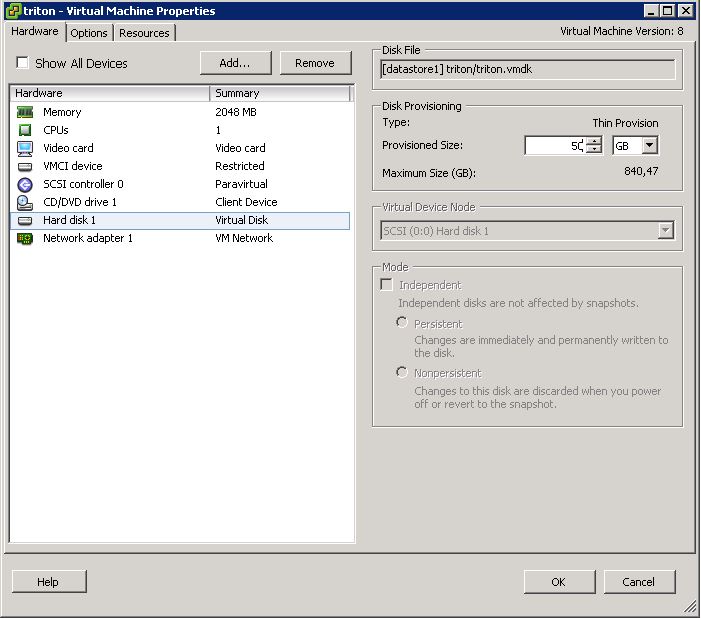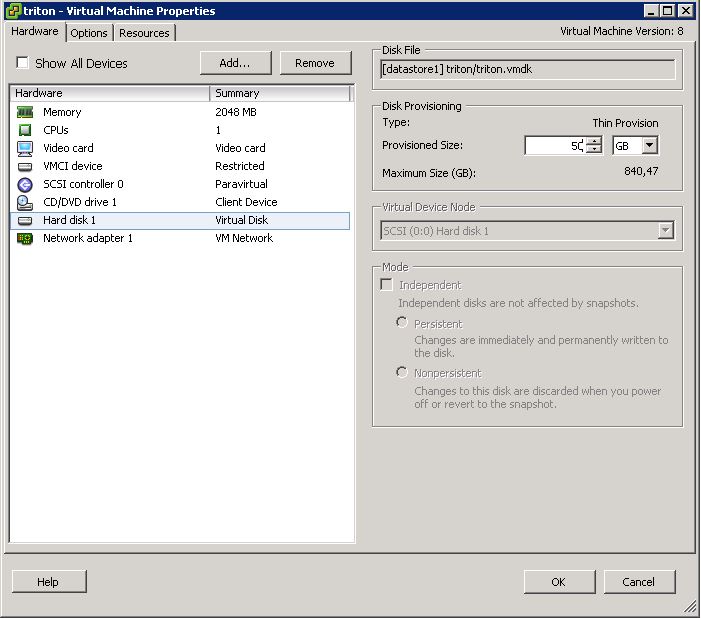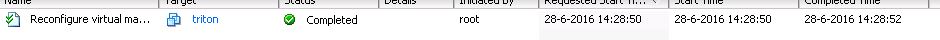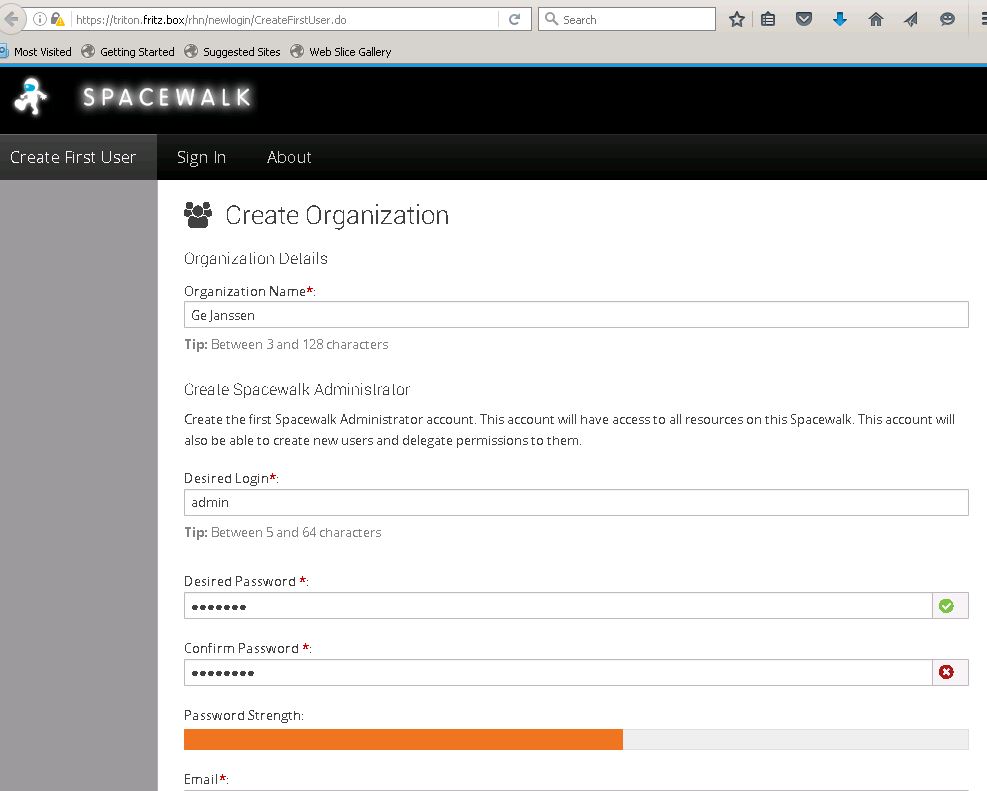Spacewalk on Centos 7
Index
- Spacewalk on Centos 7
- Index
- architecture
- Nodige repositories
- Jpackage repository
- Spacewalk repository
- Epel repository
- Installatie Spacewalk
- Enable firewall
- Voldoende ruimte voor Spacewalk
- Spacewalk setup
- Resources
architecture
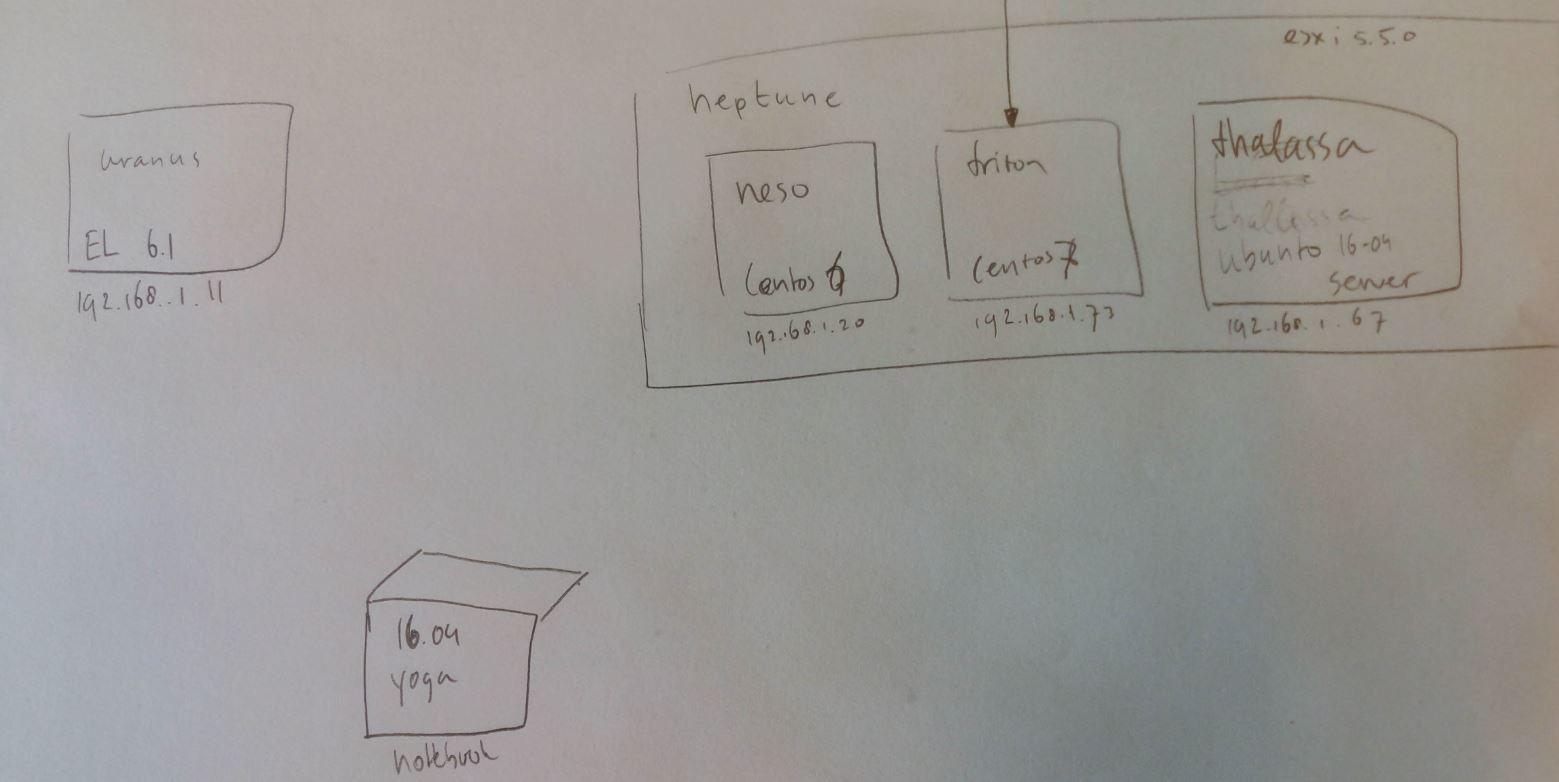
Op Triton - De Centos 7 doos moet Spacewalk komen.
Nodige repositories
Er zijn in totaal 3 repositories nodig voor de installatie van spacewalk
Jpackage repository
[root@triton ~]#
cat > /etc/yum.repos.d/jpackage-generic.repo << EOF
[jpackage-generic]
name=JPackage generic
#baseurl=http://mirrors.dotsrc.org/pub/jpackage/5.0/generic/free/
mirrorlist=http://www.jpackage.org/mirrorlist.php?dist=generic&type=free&release=5.0
enabled=1
gpgcheck=1
gpgkey=http://www.jpackage.org/jpackage.asc
EOF
Spacewalk repository
Even de juiste repositories toevoegen.
[root@triton ~]# rpm -Uvh
http://yum.spacewalkproject.org/2.5/RHEL/7/x86_64/spacewalk-repo-2.5-3.el7.noarch.rpm
Retrieving
http://yum.spacewalkproject.org/2.5/RHEL/7/x86_64/spacewalk-repo-2.5-3.el7.noarch.rpm
warning: /var/tmp/rpm-tmp.5JzG9O: Header V4 DSA/SHA1
Signature, key ID b8002de1: NOKEY
Preparing...
################################# [100%]
Updating / installing...
1:spacewalk-repo-2.5-3.el7
################################# [100%]
[root@triton ~]#
Epel repository
[root@triton ~]# rpm -Uvh
https://dl.fedoraproject.org/pub/epel/epel-release-latest-7.noarch.rpm
Retrieving
https://dl.fedoraproject.org/pub/epel/epel-release-latest-7.noarch.rpm
warning: /var/tmp/rpm-tmp.BVP3HM: Header V3 RSA/SHA256
Signature, key ID 352c64e5: NOKEY
Preparing...
################################# [100%]
Updating / installing...
1:epel-release-7-7
################################# [100%]
[root@triton ~]#
Installatie Spacewalk
En dan nu de uiteindelijke installatie van spacewalk
[root@triton yum.repos.d]# yum install spacewalk-setup-postgresql spacewalk-postgresql perl dojo
Loaded plugins: fastestmirror, langpacks
Loading mirror speeds from cached hostfile
* base: mirror.fusioncloud.co
* epel: mirror.metrocast.net
* extras: mirror.fusioncloud.co
* jpackage-generic: ftp.heanet.ie
* updates: mirror.fusioncloud.co
Package 4:perl-5.16.3-286.el7.x86_64 already installed and latest version
Resolving Dependencies
--> Running transaction check
---> Package dojo.noarch 0:1.8.3-4.el7 will be installed
---> Package spacewalk-postgresql.noarch 0:2.5.1-1.el7 will be installed
--> Processing Dependency: spacewalk-common = 2.5.1-1.el7 for package: spacewalk-postgresql-2.5.1-1.el7.noarch
--> Processing Dependency: postgresql-contrib >= 8.4 for package: spacewalk-postgresql-2.5.1-1.el7.noarch
--> Processing Dependency: postgresql >= 8.4 for package: spacewalk-postgresql-2.5.1-1.el7.noarch
--> Processing Dependency: perl(DBD::Pg) for package: spacewalk-postgresql-2.5.1-1.el7.noarch
--> Processing Dependency: /usr/bin/psql for package: spacewalk-postgresql-2.5.1-1.el7.noarch
...
velocity.noarch
0:1.7-10.el7
velocity-dvsl.noarch 0:1.0-2.jpp5
velocity-tools.noarch
0:1.4-1.jpp5
ws-jaxme.noarch 0:0.5.2-10.el7
xpp3.noarch 0:1.1.3.8-11.el7
Complete!
[root@triton yum.repos.d]#
Enable firewall
even de juiste poorten openzetten.
80, 443 en 5222 en 5269.
UDP 69 voor als we willen tftp'en
[root@triton yum.repos.d]# firewall-cmd --add-service=http
Warning: ALREADY_ENABLED
[root@triton yum.repos.d]# firewall-cmd --add-service=https
Warning: ALREADY_ENABLED
[root@triton yum.repos.d]#
Push to client machines
[root@triton yum.repos.d]# firewall-cmd --add-port=5222/tcp
success
Push to spacewalk proxy
[root@triton yum.repos.d]# firewall-cmd --add-port=5269/tcp
success
Use tftp
[root@triton yum.repos.d]# firewall-cmd --add-port=69/udp
success
[root@triton yum.repos.d]#
Controle:
[root@triton yum.repos.d]# firewall-cmd --list-services
dhcpv6-client http https smtp ssh
[root@triton yum.repos.d]# firewall-cmd --list-ports
69/udp 5222/tcp 5269/tcp
[root@triton yum.repos.d]#
Voldoende ruimte voor Spacewalk
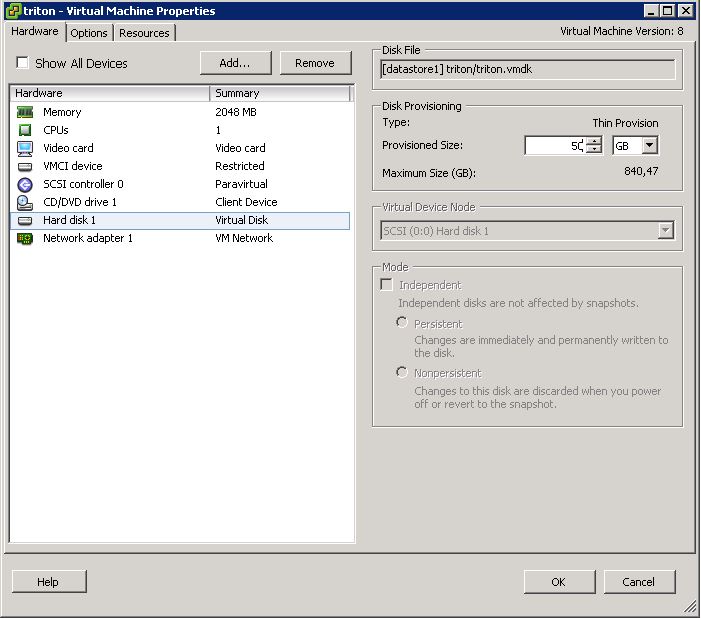
Breidt disk 1uit van 30 naar 50 Gb
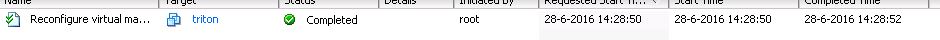
[root@triton data]# fdisk -l
Disk /dev/sda: 32.2 GB, 32212254720 bytes, 62914560 sectors
Units = sectors of 1 * 512 = 512 bytes
Sector size (logical/physical): 512 bytes / 512 bytes
I/O size (minimum/optimal): 512 bytes / 512 bytes
Disk label type: dos
Disk identifier: 0x000dc8ab
Device Boot
Start
End Blocks Id System
/dev/sda1 *
2048 1026047
512000 83 Linux
/dev/sda2
1026048 62914559
30944256 8e Linux LVM
Disk /dev/mapper/centos_triton-swap: 2164 MB, 2164260864 bytes, 4227072 sectors
Units = sectors of 1 * 512 = 512 bytes
Sector size (logical/physical): 512 bytes / 512 bytes
I/O size (minimum/optimal): 512 bytes / 512 bytes
Disk /dev/mapper/centos_triton-root: 29.5 GB, 29519511552 bytes, 57655296 sectors
Units = sectors of 1 * 512 = 512 bytes
Sector size (logical/physical): 512 bytes / 512 bytes
I/O size (minimum/optimal): 512 bytes / 512 bytes
[root@triton data]#
[root@triton data]# echo '1' > /sys/class/scsi_disk/0\:0\:0\:0/device/rescan
[root@triton data]# fdisk -l
Disk /dev/sda: 53.7 GB, 53687091200 bytes, 104857600 sectors
Units = sectors of 1 * 512 = 512 bytes
Sector size (logical/physical): 512 bytes / 512 bytes
I/O size (minimum/optimal): 512 bytes / 512 bytes
Disk label type: dos
Disk identifier: 0x000dc8ab
Device Boot
Start
End Blocks Id System
/dev/sda1 *
2048 1026047
512000 83 Linux
/dev/sda2
1026048 62914559
30944256 8e Linux LVM
Disk /dev/mapper/centos_triton-swap: 2164 MB, 2164260864 bytes, 4227072 sectors
Units = sectors of 1 * 512 = 512 bytes
Sector size (logical/physical): 512 bytes / 512 bytes
I/O size (minimum/optimal): 512 bytes / 512 bytes
Disk /dev/mapper/centos_triton-root: 29.5 GB, 29519511552 bytes, 57655296 sectors
Units = sectors of 1 * 512 = 512 bytes
Sector size (logical/physical): 512 bytes / 512 bytes
I/O size (minimum/optimal): 512 bytes / 512 bytes
[root@triton data]#
[root@triton data]# fdisk -l
Disk /dev/sda: 53.7 GB, 53687091200 bytes, 104857600 sectors
Units = sectors of 1 * 512 = 512 bytes
Sector size (logical/physical): 512 bytes / 512 bytes
I/O size (minimum/optimal): 512 bytes / 512 bytes
Disk label type: dos
Disk identifier: 0x000dc8ab
Device Boot
Start
End Blocks Id System
/dev/sda1 *
2048 1026047
512000 83 Linux
/dev/sda2
1026048 62914559
30944256 8e Linux LVM
Disk /dev/mapper/centos_triton-swap: 2164 MB, 2164260864 bytes, 4227072 sectors
Units = sectors of 1 * 512 = 512 bytes
Sector size (logical/physical): 512 bytes / 512 bytes
I/O size (minimum/optimal): 512 bytes / 512 bytes
Disk /dev/mapper/centos_triton-root: 29.5 GB, 29519511552 bytes, 57655296 sectors
Units = sectors of 1 * 512 = 512 bytes
Sector size (logical/physical): 512 bytes / 512 bytes
I/O size (minimum/optimal): 512 bytes / 512 bytes
[root@triton data]# fdisk /dev/sda
Welcome to fdisk (util-linux 2.23.2).
Changes will remain in memory only, until you decide to write them.
Be careful before using the write command.
Command (m for help): n
Partition type:
p primary (2 primary, 0 extended, 2 free)
e extended
Select (default p): p
Partition number (3,4, default 3):
First sector (62914560-104857599, default 62914560):
Using default value 62914560
Last sector, +sectors or +size{K,M,G} (62914560-104857599, default 104857599):
Using default value 104857599
Partition 3 of type Linux and of size 20 GiB is set
Command (m for help): t
Partition number (1-3, default 3): 3
Hex code (type L to list all codes): 8e
Changed type of partition 'Linux' to 'Linux LVM'
Command (m for help): w
The partition table has been altered!
Calling ioctl() to re-read partition table.
WARNING: Re-reading the partition table failed with error 16: Device or resource busy.
The kernel still uses the old table. The new table will be used at
the next reboot or after you run partprobe(8) or kpartx(8)
Syncing disks.
[root@triton data]#
[root@triton ~]# pvcreate /dev/sda3
Physical volume "/dev/sda3" successfully created
[root@triton ~]# vgdisplay
--- Volume group ---
VG Name centos_triton
System ID
Format lvm2
Metadata Areas 1
Metadata Sequence No 3
VG Access read/write
VG Status resizable
MAX LV 0
Cur LV 2
Open LV 2
Max PV 0
Cur PV 1
Act PV 1
VG Size 29.51 GiB
PE Size 4.00 MiB
Total PE 7554
Alloc PE / Size 7554 / 29.51 GiB
Free PE / Size 0 / 0
VG
UUID
2Bdq9K-H6e1-6jvj-ZeaH-qGzB-3Zv5-flrqcA
[root@triton ~]#
[root@triton ~]# vgextend centos_triton /dev/sda3
Volume group "centos_triton" successfully extended
[root@triton ~]# vgdisplay centos_triton | grep "Free"
Free PE / Size 5119 / 20.00 GiB
[root@triton ~]#
[root@triton ~]# lvcreate -n lvdata -L 15G centos_triton
Logical volume "lvdata" created.
[root@triton ~]#
[root@triton ~]# mkfs.ext4 /dev/centos_triton/lvdata
mke2fs 1.42.9 (28-Dec-2013)
Filesystem label=
OS type: Linux
Block size=4096 (log=2)
Fragment size=4096 (log=2)
Stride=0 blocks, Stripe width=0 blocks
983040 inodes, 3932160 blocks
196608 blocks (5.00%) reserved for the super user
First data block=0
Maximum filesystem blocks=2151677952
120 block groups
32768 blocks per group, 32768 fragments per group
8192 inodes per group
Superblock backups stored on blocks:
32768, 98304, 163840, 229376, 294912, 819200, 884736, 1605632, 2654208
Allocating group tables: done
Writing inode tables: done
Creating journal (32768 blocks): done
Writing superblocks and filesystem accounting information: done
[root@triton ~]#
[root@triton ~]# vi /etc/fstab
/dev/centos_triton/lvdata
/var/lib/pgsql/data
ext4
defaults 1 1
Even de rechten goedzetten
[root@triton ~]# chown postgres:postgres /var/lib/pgsql/data
[root@triton ~]# ls -l /var/lib/pgsql/
total 4
drwx------ 2 postgres postgres 6 Mar 2 18:52 backups
drwxr-xr-x 3 postgres postgres 4096 Jun 28 14:41 data
[root@triton ~]#
Spacewalk setup
Spacewalk geinstalleerd, en nu nog draaien.
[root@triton ~]# vi /var/log/rhn/rhn_installation.log
Installation log of Spacewalk
Command: /usr/bin/spacewalk-setup
ERROR: diskspace does not meet minimum system requirements:
Mountpoint: /
Relevant paths serviced by mountpoint: /var/lib/pgsql/data
Disk space needed: 12884901888 bytes (app. 12.0G)
Disk space available: 11868712960 bytes (app. 11.0G)
Opnieuw.... nadat de disk uitgebreidt is.
[root@triton pgsql]# spacewalk-setup
** Database: Setting up database connection for PostgreSQL backend.
** Database: Installing the database:
** Database: This is a long process that is logged in:
** Database: /var/log/rhn/install_db.log
*** Progress: ##
Could not install database.
[root@triton pgsql]# vi /var/log/rhn/install_db.log
[root@triton pgsql]# cd /var/lib/pgsql/data/pg_log
[root@triton pg_log]# cd ..
[root@triton data]# rm -Rf pg_log/
Nog een keer
[root@triton data]# spacewalk-setup
** Database: Setting up database connection for PostgreSQL backend.
** Database: Installing the database:
** Database: This is a long process that is logged in:
** Database: /var/log/rhn/install_db.log
*** Progress: ###
** Database: Installation complete.
** Database: Populating database.
*** Progress: ###########################
* Configuring tomcat.
* Setting up users and groups.
** GPG: Initializing GPG and importing key.
** GPG: Creating /root/.gnupg directory
You must enter an email address.
Admin Email Address? spacewalk@domainname.com
* Performing initial configuration.
* Configuring apache SSL virtual host.
Should setup configure apache's default ssl server for you (saves original ssl.conf) [Y]?
** /etc/httpd/conf.d/ssl.conf has been backed up to ssl.conf-swsave
* Configuring jabberd.
* Creating SSL certificates.
CA certificate password? --> Woensdag123
Re-enter CA certificate password?
Organization? Thuis
Organization Unit [triton.fritz.box]? Ge Janssen
Email Address [spacewalk@domainname.com]?
City? Sevenum
State? Limburg
Country code (Examples: "US", "JP", "IN", or type "?" to see a list)? NL
** SSL: Generating CA certificate.
** SSL: Deploying CA certificate.
** SSL: Generating server certificate.
** SSL: Storing SSL certificates.
* Deploying configuration files.
* Update configuration in database.
* Setting up Cobbler..
Cobbler requires tftp and xinetd services be turned on for PXE provisioning functionality. Enable these services [Y]?
* Restarting services.
Installation complete.
Visit https://triton.fritz.box to create the Spacewalk administrator account.
[root@triton data]#
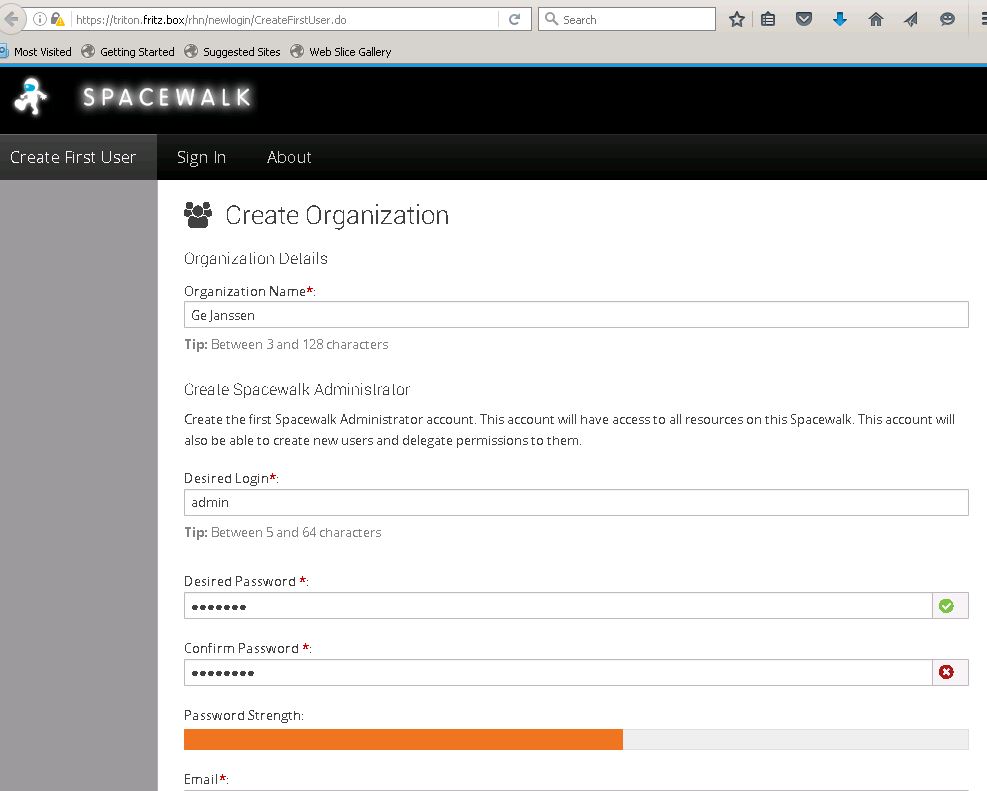
Resources
Gevonden, gejat en geplakt van
http://yum.spacewalkproject.org/2.5/RHEL/7/x86_64/spacewalk-repo-2.5-3.el7.noarch.rpm
http://www.server-world.info/en/note?os=CentOS_7&p=spacewalk&f=1
https://fedorahosted.org/spacewalk/wiki/HowToInstall